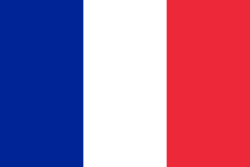Accounting software for SMEs: Odoo vs Quickbooks
There are many accounting software solutions on the market. Finding the right software saves an incredible amount of money and effort, relying on others increases costs and frustration. This decision is therefore particularly important for small and medium-sized companies.
To find the best solution for you and your business, you should first get a comprehensive picture of what is possible with the respective solution. Many accounting solutions for large companies tend to be quite rigid and prescribe certain work processes. And for small companies, many solutions end up being prohibitively expensive. But software solutions aimed at SMEs can also have their very own advantages and disadvantages.
Let's take a look at two products: Odoo vs Quickbooks.
Overview of features provided by Odoo
Odoo also includes the generally established accounting scope with the administration of several currencies, users, journals, and languages. In contrast to Quickbooks, Odoo supports more than 80 countries, has a significantly larger range of languages (with around 85 languages), and also includes consolidation options.
With Odoo, spreadsheets can be integrated and validation steps customized.
Odoo offers a comprehensive range of functions in accounts payable accounting. In addition to invoice control, the functions range from multiple taxes per line, purchase contracts, multi-level payment terms, vehicle invoices, and unauthorized expenses to Peppol/UBL support.
Odoo has recognized the benefits of artificial intelligence and supports accounting workflows with OCR recognition for invoices, payment data from OCR, real-time OCR, and learning intelligence. This means, for example, that Odoo remembers recurring entries and inserts them automatically after the learning phase.
In the area of supplier payments, Odoo can offer more than just reports on unpaid liabilities and the printing of checks. Transfer automation (SEPA) and ACH transfers can also be managed with the powerful accounting software for medium-sized companies.
Compared to Quickbooks, Odoo is also more flexible when it comes to bank statement formats and offers full support for Coda and Camt.053 formats.
Expense reports and validation processes are a breeze to manage with the accounting software for SMEs.
With Odoo, you can rely on the best solution for accounting software for medium-sized companies and benefit from the complete range of reporting functions.
Odoo has understood the requirements of accounting software for medium-sized companies and has expanded its range of features to fully cover all areas of analytical accounting and grouping, budgets, payroll, and valuation.
Overview of features provided by Quickbooks
Quickbooks has a generally common accounting scope and supports multiple currencies, users, journals, and languages. Unfortunately, the software solution is limited to the USA and does not have sufficient consolidation options.
In the field of accounts payable management, Quickbooks can be used to reliably check invoices. Other functions for comprehensive accounting are still missing in this area.
Quickbooks uses artificial intelligence for OCR recognition of invoices. Unfortunately, the dunning process has not yet benefited from this, which means that a lot still has to be done manually.
Unfortunately, Quickbooks does not yet cover the billing and invoicing of expenses. This means that expense reports and validation processes in this area cannot be carried out with the accounting software for SMEs.
The lack of SEPA support is a limiting factor, especially for companies also active in the European market. For example, Quickbooks cannot be used to automate transfers (direct debit). The fact that common European statement formats are not supported can also slow international cooperation.
Quickbooks offers all functions in the area of budgets and payroll. Functions that are not yet included but are also useful for accounting software for SMEs are multi-level analytic accounting, the management of multiple plans and therefore automation options, FIFO (first in first out), and perpetual inventory valuation.
Customer invoices can already be created sensibly and comprehensively with Quickbooks. Some functions that provide a better overview and make automation easier, such as entering several taxes per line or extended taxes, cash discounting, and output of the email history as attachments, are still missing.
Comparison of pricing plans for medium-sized businesses
In the Odoo vs Quickbooks price comparison, Odoo is clearly ahead as an accounting software for SMEs, with cost-effective offers such as free monthly pricing, unlimited users, and the free choice of monthly or annual contract duration.
Both accounting software for SMEs offer free trial versions.
User-friendly interface and ease of use comparison
Both solutions for accounting software for medium-sized companies have greatly expanded their responsiveness and offer everything from a full web interface and mobile app (supporting both Android and iOS) to add-ons and an app store to expand the software.
Customization and scalability options comparison
Accounting software for SMEs is often embedded in business software or a software landscape. When comparing Odoo vs Quickbooks, it is therefore also worth looking at the integration options of other solutions:
Both Odoo and Quickbooks rely on the integration of useful other solutions that extend or supplement accounting activities. In addition to pure accounting software for medium-sized companies, these include solutions for the following business areas: Expenses, warehouse, operations (e.g. project, timesheet, ...), point of sale system, purchase, and sales.
Again, however, when comparing Odoo vs Quickbooks, Odoo is much more comprehensive and offers the greatest added value in terms of scalability. Odoo integrates further solutions in the areas of e-commerce, Manufacturing, Human Resources, Document Management, and Subscriptions.
Customers benefit in particular from the integration of document management. It offers additional options for structuring documents in an even more optimized way. This makes further processing easier, as documents can be seamlessly attached to invoices in accounting, for example.
Rely on Odoo as accounting software for SMEs.
OBS Solutions consults you along your individual accounting requirements.