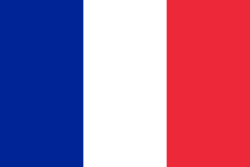Services de configuration Odoo
Nous configurons Odoo de manière à ce qu'il soit parfaitement adapté à vos processus d'affaires, garantissant ainsi une efficacité maximale et un fonctionnement fluide.

Votre partenaire Odoo Gold
pour des configurations Odoo optimales
Analyse
Obtenez de la clarté grâce à une analyse des besoins sur mesure. Ensemble, nous évaluons vos processus et besoins actuels afin d'identifier les meilleures fonctionnalités d'Odoo pour votre système Go-Live personnalisé.
Configuration
Optimisez votre configuration Odoo grâce à une configuration professionnelle. Nous sélectionnons et activons les modules pertinents (par exemple, CRM, gestion des stocks, comptabilité), ajustons les flux de travail, définissons les rôles des utilisateurs et intégrons des outils tiers comme les prestataires de paiement ou les services de livraison.
Support
Renforcez votre équipe avec un support complet. Bien que de nombreuses configurations Odoo puissent être gérées par les utilisateurs finaux, nous vous offrons des conseils d'experts et des formations sur mesure pour tirer pleinement parti de votre système.
Pourquoi une configuration sur mesure d'Odoo est-elle importante ?
La configuration du système Odoo joue un rôle central dans l'optimisation de vos processus d'affaires. Odoo est l'une des solutions ERP les plus flexibles et évolutives, aidant les entreprises à gérer efficacement la production, la gestion et la communication. Cependant, pour exploiter pleinement le potentiel du logiciel, il est essentiel de configurer Odoo en fonction des besoins spécifiques de votre entreprise.
Avec la bonne configuration d'Odoo, vous pouvez ajuster le système à vos processus commerciaux uniques, optimiser les flux de travail et automatiser les tâches manuelles. Une installation Odoo bien configurée garantit que seuls les modules et fonctionnalités pertinents pour votre entreprise sont activés — que ce soit pour le CRM, la gestion des stocks, la comptabilité ou d'autres domaines.

Options de configuration Odoo – Maximisez votre efficacité
Odoo offre une multitude d'options de configuration qui vous permettent d'adapter vos processus d'affaires de manière efficace et précise à vos besoins. De l'automatisation des flux de travail à la création de modèles et de processus de travail personnalisés, Odoo offre la flexibilité nécessaire pour répondre à vos exigences spécifiques. Bien que de nombreuses configurations puissent être réalisées par les utilisateurs finaux, des personnalisations plus complexes bénéficient d'une expertise professionnelle.
Voici quelques-unes des fonctionnalités clés pour optimiser votre implémentation d'Odoo :
Pour les utilisateurs finaux
Email Templates
Customize email templates to streamline communication and maintain consistency across your organization.
Kanban Processes
Set up and manage kanban processes to visualize workflows and improve task management efficiency.
User Roles and Permissions by Module
Assign specific user roles and permissions for each module, ensuring secure access based on individual responsibilities.
Adjusting Translations
Tailor translations within Odoo to match your preferred language, making the system more intuitive and user-friendly.
Flexible Approval Workflows
Implement and adjust approval workflows to fit your organization’s unique processes and ensure smooth decision-making.
Customizing Reports & Dashboards
Personalize reports and dashboards to focus on key metrics that align with your business goals and performance indicators.
Avec un soutien professionnel
Complex Logistics Routes
Set up and optimize complex logistics routes to streamline the movement of goods and improve operational efficiency.
Automated & Scheduled Actions
Automate repetitive tasks and schedule actions to reduce manual intervention and increase operational consistency.
Security and Permissions Configuration
Configure security settings and permissions to ensure that sensitive information is protected and only accessible to authorized users.
Integration of Third-Party Tools
Integrate third-party tools with Odoo to extend functionality and enhance the overall system performance, enabling seamless workflows across platforms.
Avantages d'une configuration sur mesure d'Odoo
Optimisation des processus d'affaires
Une configuration sur mesure d'Odoo garantit que toutes les fonctionnalités sont précisément adaptées aux besoins spécifiques de votre entreprise, ce qui entraîne des gains d'efficacité considérables.
Grande convivialité
En ajustant l'interface utilisateur et les flux de travail en fonction de vos besoins spécifiques, le logiciel devient plus intuitif et convivial, améliorant ainsi l'expérience utilisateur.
Économies
Une configuration personnalisée réduit les fonctionnalités inutiles et garantit que vous ne payez que pour les modules et fonctionnalités réellement pertinents pour votre entreprise.
Automatisation des processus
La configuration des flux de travail et des automatisations dans Odoo optimise les tâches récurrentes, minimise les erreurs et fait gagner du temps, entraînant ainsi des processus plus efficaces et allégés.
Intégration fluide
Odoo s'intègre parfaitement aux systèmes existants tels que les logiciels de comptabilité, les plateformes de commerce électronique ou les CRM. Une configuration personnalisée garantit une communication fluide entre tous les systèmes.
Scalabilité
Avec une configuration Odoo, vous pouvez facilement étendre votre système à mesure que votre entreprise se développe. De nouvelles fonctionnalités et modules peuvent être configurés et intégrés en fonction des besoins pour répondre aux exigences changeantes.
Optimisez votre logiciel d'entreprise et faites confiance à OBS Solutions.
Avec OBS Solutions, vous bénéficiez d'un partenaire d'implémentation qui met l'accent sur vos besoins.